#vue js vs react native
Explore tagged Tumblr posts
Text
Mobile app development can be costly, much more than a functional website. And as mobile technologies are evolving, experts are trying to figure out ways to reduce this cost. Cross-platform application frameworks are a step towards this motive. Before the introduction of these, businesses had to make different versions of mobile app. A version each for iOS and Android. Hiring experts of two different technologies can be too costly. And not to mention the maintenance cost of each app. React Native and Ionic are two of the popular cross-platform app development platforms going around. In 2020, React native was the most popular mobile app framework used by developers. Ionics was fourth on the list. However, as the two platforms are being continuously improved, the race is still on. Ionics vs React Native has become a hot debate in the developers' community. In this article, I’m going to compare the two in different aspects. I’m not going to be biased, nor am I going to reach a final verdict. The final decision will be yours. So, let's get started! 1. Functionalities React Native and Ionic are two different frameworks, thus they have different functionalities. One has to be proficient in JavaScript as React native apps are developed using JS. The code communicates with the platform, be it iOS or Android, and relays necessary data calls and functions to the native platform API. There’s a JavaScript API that connects with the native platform API via a bridge. This bridge is the reason why React native apps work like native apps. On the other hand, Ionic is based on Cordova that uses a Webview component (UIWebView on iOS and WebView on Android) or a chromeless browser view. The WebView components use an HTML layout engine to render HTML/CSS user interface. Cordova relies on a Javascript-native bridge to ensure communication between the WebView application and the Native platform. This way, the framework can access Native APIs and device features like the camera. 2. Technology Stack As said before, React Native is written in the JavaScript framework. Instead of HTML, the UI pieces are written in JSX. JSX incorporates all the powers of JavaScript and is much more advanced than any other language template. React Native uses both React because both frameworks are open-sourced and products of the same company, Facebook. If we talk about the technology stack of Ionic, you can use Angular, Vue, or even React to build Ionic apps. That makes it a little more flexible than React Native. The latest release of Ionic 4 allows you to use Ionic even with any web development framework. In this regard, developers might consider Ionic a better option -- especially after the recent update. It has opened up a huge amount of flexibility in building Ionic apps. Even web developers can learn and use this framework to develop Ionic apps. 3. Learning Curve The learning curve of different technologies varies greatly. Most people find React Native easy to learn and get started with it in little time. The concepts and way of coding are pretty much the same in React. If you know a bit about React and React Native, you must be aware of the small differences. For example, react has web components like , , while React Native has components that are wrappers around native iOS and Android components. However, if we talk about people who don’t know React, they will have to learn JavaScript and React first. And the learning curve can be quite steep with no React knowledge. On the other hand, Ionic’s tech is flexible. While implementing this framework, developers use JavaScript, CSS, and HTML along with their chosen web framework. It could be Angular, React, Knockout, Vue, or any other compatible framework. So, the learning curve here isn’t as steep as it can be in the case of React Native if you have no knowledge of React. 4. Performance Well, I’ll be honest here. Native apps are great if you are someone keen to give a top-notch performance to your users.
The comparison is between Ionic and React Native, not native apps vs either of them as native apps always exceed the other two. React Native is closer to native apps in terms of performance. And a little ahead of Ionic. React Native uses JavaScript to build native apps, so it has the same look and feel like a native app, and even uses the same building blocks that native apps use. On the other hand, Ionic is a hybrid approach. It doesn’t build native apps and you can encounter performance issues as there are lots of callbacks to the native code. This can also cause a lag. Also, you have to use the Cordova plugin if you want to access native features. One has to deal with performance issues while building UIs. So, if we sum this up, React Native is quite better in terms of performance. 5. Developer Community Community is something we all consider when choosing a certain technology to learn. The more people are involved in it, the faster it grows with time. GitHub stats indicate strong community involvement in both technologies. React Native has over 1900 contributors to the framework, while Ionic has around 330 contributors to the framework. React Native has 78k stars while Ionic has 38k stars. Hence, in terms of community, React Native is far ahead of ionic. But with the recent updates, we can expect Ionic to have greater community involvement in the coming months. P.S. Whatever framework you prefer, we love both! We are a Mobile App Development Company in Dubai with a strong clientele base all across UAE. For the design and development of any kind of app, we’re ready to help. Get in touch for more details.
0 notes
Text
Vue vs. React: Which is the Better Front-end JS Framework

In the ever-evolving world of web development, choosing the right front-end JavaScript framework is crucial for building efficient, scalable, and maintainable web applications.
Two of the most popular options that have dominated the landscape are react vs vue In this blog post, we will dive into the key differences between Vue vs React, discuss their pros and cons, and help you make an informed decision about which one suits your project's needs.
What is React?
React, developed and maintained by Facebook, is an open-source JavaScript library designed for building user interfaces. It was released in 2013 and has since gained immense popularity in the web development community. React follows a component-based architecture, allowing developers to create reusable UI components that can be composed to build complex user interfaces.
What is Vue?
Vue.js, often referred to as Vue, is another open-source JavaScript framework for building user interfaces. Created by Evan You in 2014, Vue has steadily grown in popularity due to its simplicity and flexibility. Vue is often praised for its ease of use and gentle learning curve, making it an attractive option for both beginners and experienced developers.
Differences between Vue and React
Here, we have explained vuejs vs react, read out the difference between vue and react-
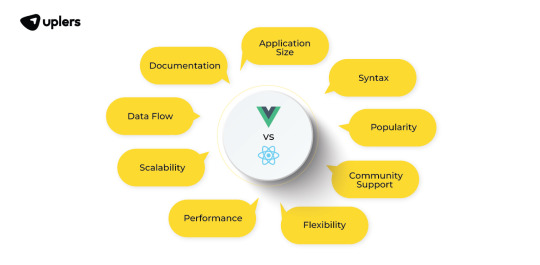
1. Learning Curve
One of the most significant differences between Vue and React is the learning curve. React has a steeper learning curve, especially for beginners, due to its use of JSX (JavaScript XML) and a more complex setup. In contrast, Vue provides a more intuitive and gradual learning experience, making it easier for newcomers to get started.
2. Ecosystem
React boasts a robust ecosystem with a vast number of third-party libraries and tools. This rich ecosystem can be both a blessing and a curse, as it offers a wide range of choices but may also lead to decision paralysis. Vue, on the other hand, provides a more opinionated ecosystem, which can simplify the development process by offering guidance on best practices and tooling.
3. Integration
React is often preferred for projects that require a high level of integration with other technologies, such as server-side rendering (SSR) and native mobile app development. React Native, a framework for building mobile apps, allows developers to leverage their React skills to create mobile applications. Vue, while still capable of SSR and mobile development, may not offer as extensive an ecosystem in these areas as React. Hope, you get the vue js vs react performance.
React vs. Vue: Pros and Cons
Here is the list of react vs vue pros and cons-
React Pros:
Performance: React's virtual DOM optimizes DOM updates, leading to better performance.
Community and Ecosystem: A vast community and ecosystem mean extensive resources and third-party libraries.
Flexibility: React's unopinionated nature allows developers to make choices based on project requirements.
React Cons:
Learning Curve: It can be challenging for beginners to grasp React's concepts like JSX and Redux.
Complexity: For small projects, React's setup and configuration might seem overly complex.
Vue Pros:
Ease of Learning: Vue's gentle learning curve is great for beginners.
Simplicity: Vue offers a straightforward setup and a clear and concise API.
Flexibility: Like React, Vue allows developers to adapt it to their project's needs.
Vue Cons:
Smaller Ecosystem: While Vue's ecosystem is growing, it may have fewer resources compared to React.
Integration Challenges: Vue may require more effort for certain integrations, such as SSR and native app development.
Conclusion
Ultimately, the choice between React and Vue depends on your project's specific requirements and your team's expertise. If you value simplicity, a gentle learning curve, and an opinionated ecosystem, Vue might be the better choice. On the other hand, if you need a framework with a mature ecosystem, extensive integration options, and are comfortable with a steeper learning curve, React is a strong contender.
Both Vue vs React have their strengths and weaknesses, and the best framework for your project will depend on your unique circumstances. Whichever you choose, mastering either of these frameworks will open up a world of possibilities for creating dynamic and interactive web applications.
0 notes
Text
Vue.js Vs React Js: Which JavaScript Framework Is the Best for 2021?
React.js and Vue.js are the two frontend JavaScript frameworks that are famous in the developer world. React cooperates with HTML archives through virtual DOM and is kept a definitive type of software. Despite what might be expected, Vue is viewed as a reformist system that expresses that you can relocate your present activities’ components at a given time. Let’s discuss some points of Vue.js Vs React Js: Which JavaScript Framework Is the Best for 2021?
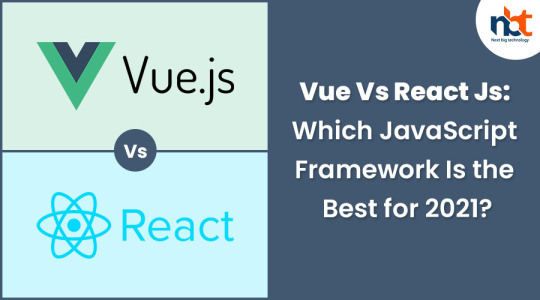
#quora vue js vs react#react js vs vue#vue js vs react#vue js vs react native#vue js vs react stackoverflow#vue.js vs react benchmark#vue.js vs react speed#vue.js vs react.js performance#What Are the Features Of React Js?#What Are the Features Of Vue.js?#What is Vue.Js?#why use vue.js vs react
0 notes
Link
Vue and React, both JavaScript frameworks claim of offering dynamic user interfaces to developers. The bit which one is more relevant in 2022? Or rather what should you choose for your project? Let’s explore.
#JavaScript frameworks#Vue vs React#Vue JS development#React JS development#Hire frontend developers#react native developers#hire dedicated developers
0 notes
Photo

hydralisk98′s web projects tracker:
Core principles=
Fail faster
‘Learn, Tweak, Make’ loop
This is meant to be a quick reference for tracking progress made over my various projects, organized by their “ultimate target” goal:
(START)
(Website)=
Install Firefox
Install Chrome
Install Microsoft newest browser
Install Lynx
Learn about contemporary web browsers
Install a very basic text editor
Install Notepad++
Install Nano
Install Powershell
Install Bash
Install Git
Learn HTML
Elements and attributes
Commenting (single line comment, multi-line comment)
Head (title, meta, charset, language, link, style, description, keywords, author, viewport, script, base, url-encode, )
Hyperlinks (local, external, link titles, relative filepaths, absolute filepaths)
Headings (h1-h6, horizontal rules)
Paragraphs (pre, line breaks)
Text formatting (bold, italic, deleted, inserted, subscript, superscript, marked)
Quotations (quote, blockquote, abbreviations, address, cite, bidirectional override)
Entities & symbols (&entity_name, &entity_number,  , useful HTML character entities, diacritical marks, mathematical symbols, greek letters, currency symbols, )
Id (bookmarks)
Classes (select elements, multiple classes, different tags can share same class, )
Blocks & Inlines (div, span)
Computercode (kbd, samp, code, var)
Lists (ordered, unordered, description lists, control list counting, nesting)
Tables (colspan, rowspan, caption, colgroup, thead, tbody, tfoot, th)
Images (src, alt, width, height, animated, link, map, area, usenmap, , picture, picture for format support)
old fashioned audio
old fashioned video
Iframes (URL src, name, target)
Forms (input types, action, method, GET, POST, name, fieldset, accept-charset, autocomplete, enctype, novalidate, target, form elements, input attributes)
URL encode (scheme, prefix, domain, port, path, filename, ascii-encodings)
Learn about oldest web browsers onwards
Learn early HTML versions (doctypes & permitted elements for each version)
Make a 90s-like web page compatible with as much early web formats as possible, earliest web browsers’ compatibility is best here
Learn how to teach HTML5 features to most if not all older browsers
Install Adobe XD
Register a account at Figma
Learn Adobe XD basics
Learn Figma basics
Install Microsoft’s VS Code
Install my Microsoft’s VS Code favorite extensions
Learn HTML5
Semantic elements
Layouts
Graphics (SVG, canvas)
Track
Audio
Video
Embed
APIs (geolocation, drag and drop, local storage, application cache, web workers, server-sent events, )
HTMLShiv for teaching older browsers HTML5
HTML5 style guide and coding conventions (doctype, clean tidy well-formed code, lower case element names, close all html elements, close empty html elements, quote attribute values, image attributes, space and equal signs, avoid long code lines, blank lines, indentation, keep html, keep head, keep body, meta data, viewport, comments, stylesheets, loading JS into html, accessing HTML elements with JS, use lowercase file names, file extensions, index/default)
Learn CSS
Selections
Colors
Fonts
Positioning
Box model
Grid
Flexbox
Custom properties
Transitions
Animate
Make a simple modern static site
Learn responsive design
Viewport
Media queries
Fluid widths
rem units over px
Mobile first
Learn SASS
Variables
Nesting
Conditionals
Functions
Learn about CSS frameworks
Learn Bootstrap
Learn Tailwind CSS
Learn JS
Fundamentals
Document Object Model / DOM
JavaScript Object Notation / JSON
Fetch API
Modern JS (ES6+)
Learn Git
Learn Browser Dev Tools
Learn your VS Code extensions
Learn Emmet
Learn NPM
Learn Yarn
Learn Axios
Learn Webpack
Learn Parcel
Learn basic deployment
Domain registration (Namecheap)
Managed hosting (InMotion, Hostgator, Bluehost)
Static hosting (Nertlify, Github Pages)
SSL certificate
FTP
SFTP
SSH
CLI
Make a fancy front end website about
Make a few Tumblr themes
===You are now a basic front end developer!
Learn about XML dialects
Learn XML
Learn about JS frameworks
Learn jQuery
Learn React
Contex API with Hooks
NEXT
Learn Vue.js
Vuex
NUXT
Learn Svelte
NUXT (Vue)
Learn Gatsby
Learn Gridsome
Learn Typescript
Make a epic front end website about
===You are now a front-end wizard!
Learn Node.js
Express
Nest.js
Koa
Learn Python
Django
Flask
Learn GoLang
Revel
Learn PHP
Laravel
Slim
Symfony
Learn Ruby
Ruby on Rails
Sinatra
Learn SQL
PostgreSQL
MySQL
Learn ORM
Learn ODM
Learn NoSQL
MongoDB
RethinkDB
CouchDB
Learn a cloud database
Firebase, Azure Cloud DB, AWS
Learn a lightweight & cache variant
Redis
SQLlite
NeDB
Learn GraphQL
Learn about CMSes
Learn Wordpress
Learn Drupal
Learn Keystone
Learn Enduro
Learn Contentful
Learn Sanity
Learn Jekyll
Learn about DevOps
Learn NGINX
Learn Apache
Learn Linode
Learn Heroku
Learn Azure
Learn Docker
Learn testing
Learn load balancing
===You are now a good full stack developer
Learn about mobile development
Learn Dart
Learn Flutter
Learn React Native
Learn Nativescript
Learn Ionic
Learn progressive web apps
Learn Electron
Learn JAMstack
Learn serverless architecture
Learn API-first design
Learn data science
Learn machine learning
Learn deep learning
Learn speech recognition
Learn web assembly
===You are now a epic full stack developer
Make a web browser
Make a web server
===You are now a legendary full stack developer
[...]
(Computer system)=
Learn to execute and test your code in a command line interface
Learn to use breakpoints and debuggers
Learn Bash
Learn fish
Learn Zsh
Learn Vim
Learn nano
Learn Notepad++
Learn VS Code
Learn Brackets
Learn Atom
Learn Geany
Learn Neovim
Learn Python
Learn Java?
Learn R
Learn Swift?
Learn Go-lang?
Learn Common Lisp
Learn Clojure (& ClojureScript)
Learn Scheme
Learn C++
Learn C
Learn B
Learn Mesa
Learn Brainfuck
Learn Assembly
Learn Machine Code
Learn how to manage I/O
Make a keypad
Make a keyboard
Make a mouse
Make a light pen
Make a small LCD display
Make a small LED display
Make a teleprinter terminal
Make a medium raster CRT display
Make a small vector CRT display
Make larger LED displays
Make a few CRT displays
Learn how to manage computer memory
Make datasettes
Make a datasette deck
Make floppy disks
Make a floppy drive
Learn how to control data
Learn binary base
Learn hexadecimal base
Learn octal base
Learn registers
Learn timing information
Learn assembly common mnemonics
Learn arithmetic operations
Learn logic operations (AND, OR, XOR, NOT, NAND, NOR, NXOR, IMPLY)
Learn masking
Learn assembly language basics
Learn stack construct’s operations
Learn calling conventions
Learn to use Application Binary Interface or ABI
Learn to make your own ABIs
Learn to use memory maps
Learn to make memory maps
Make a clock
Make a front panel
Make a calculator
Learn about existing instruction sets (Intel, ARM, RISC-V, PIC, AVR, SPARC, MIPS, Intersil 6120, Z80...)
Design a instruction set
Compose a assembler
Compose a disassembler
Compose a emulator
Write a B-derivative programming language (somewhat similar to C)
Write a IPL-derivative programming language (somewhat similar to Lisp and Scheme)
Write a general markup language (like GML, SGML, HTML, XML...)
Write a Turing tarpit (like Brainfuck)
Write a scripting language (like Bash)
Write a database system (like VisiCalc or SQL)
Write a CLI shell (basic operating system like Unix or CP/M)
Write a single-user GUI operating system (like Xerox Star’s Pilot)
Write a multi-user GUI operating system (like Linux)
Write various software utilities for my various OSes
Write various games for my various OSes
Write various niche applications for my various OSes
Implement a awesome model in very large scale integration, like the Commodore CBM-II
Implement a epic model in integrated circuits, like the DEC PDP-15
Implement a modest model in transistor-transistor logic, similar to the DEC PDP-12
Implement a simple model in diode-transistor logic, like the original DEC PDP-8
Implement a simpler model in later vacuum tubes, like the IBM 700 series
Implement simplest model in early vacuum tubes, like the EDSAC
[...]
(Conlang)=
Choose sounds
Choose phonotactics
[...]
(Animation ‘movie’)=
[...]
(Exploration top-down ’racing game’)=
[...]
(Video dictionary)=
[...]
(Grand strategy game)=
[...]
(Telex system)=
[...]
(Pen&paper tabletop game)=
[...]
(Search engine)=
[...]
(Microlearning system)=
[...]
(Alternate planet)=
[...]
(END)
4 notes
·
View notes
Text
Battle Between Prominent Frameworks: React.js VS Vue.js
React.js and Vue.js are two of the leading JavaScript frameworks that arqe in demand in recent times. So, the question is which one of React mobile development and vue.js should you opt for your next web development project. Several factors can help you with the information. Both of these frameworks require JavaScript development. There are also certain similarities between the two. For example, both of them employ component-based architecture and virtual DOM. Both of them employ props and require debugging with the help of the Chrome Dev tools.
In the forthcoming sections, we will look at the differences between these frameworks.
Inception
React came into existence in May 2013. Facebook has developed it. Jordan Walke was the first person from Facebook to have founded React. Individual developers and different organizations maintain this popular JS platform. React was primarily developed for building user interfaces but it can even be utilized for developing productive Single-Page Applications (SPAs). Apart from Instagram and Facebook, applications like Netflix, New York Times, Codeacademy, and Yahoo! Mail are heavily dependent on React.js.
Vue was developed by Evan You in February 2014. It was China that used it initially. Today, it is considered to be the best option for developing intuitive web interfaces apart from SPAs. The great benefit is, it is an open-source project whose further development and maintenance totally fall on its community. Nintendo, Grammarly, BuzzFeed, EuroNews, and TrustPilot are some of the biggest names benefitting from Vue.js.
Career Opportunities
React is way ahead of Vue when it comes to working opportunities. On the other hand, Vue is still at an infancy stage and gaining mileage. It might take some time for Vue to compete with React in terms of career opportunities. In current times, React developers are in more demand than Vue developers.
Community Support
Since React is backed by Facebook, the world’s largest social media platform, Facebook’s dedicated team of developers are concentrating on improving React regularly. There are even a couple of Facebook products that are coded in React.js. Facebook has contributed a lot to React development starting from execution to promotion. This way, it has garnered lots of attention across the globe.
On the other hand, Vue does not have support from a big organization. However, it does not lack community support. It is also not less popular. However, the community of Vue.js is not as big as React.js.
Also, you need to understand that Vue was incorporated nine months after the inception of React across the globe. Moreover, Vue became popular in China straightaway during the early years. After several years, it has become successful in gaining a loyal global audience.
Final Words
These are some of the points of differences between React.js and Vue.js frameworks. If you wish to develop web application using React.js framework, hire react native app developers from react native app development company today!
1 note
·
View note
Text

Vue vs React are frontend JavaScript frameworks famous in the developer world. Both tools offer developers a productive approach to developing diverse web programs, but everyone has their own satisfactory use instances and responds to specific enterprise desires.
React.JS JavaScript libraries, one may want to argue that the principal purpose for React JS’ fulfillment is that became birthed through none apart from Facebook itself however, this will be extremely simplistic. In reality, in spite of the truth that returned in 2013, the framework became launched to cater to Facebook’s desires, these days, this company backing is in particular indicative of each balance and reliability, and its miles utilized by many different organizations including Netflix, Yahoo, and Outlook.
📷
Vue.Js Vue is an open-source JavaScript framework evolved in 2014 through creative technologist evan you. At the time, you became accountable for UI/UX prototypes and innovative experiments at Google, and curiously sufficient, to be able to do this with each Angular and React. His suspicion has proved to be in large part, as Vue has additionally been followed through some of the big-call gamers like Nintendo, GitLab, and Adobe.
📷
Differences between vue vs react
Learning curveLet’s kick off our Vue vs React contrast with gaining knowledge of curves. While each framework is like one another, Vue is less complicated to work with. Both include legit documentation with masses of step references and realistic examples, but even as React is built across the internet additives method, Vue is capable of doing the equal in a substantially greater light-weight fashion. Vue vs React can also work additionally in tandem with effective JavaScript libraries for dealing with utility state Vuex and Redux respectively. And feature architectures to help complicated front-end which consist of module loading on demand.
📷
CommunityEven though its miles genuine are substantially greater tasks using React than Vue, it’s also not possible to disclaim the truth that Vue.js is speedy gaining ground. On GitHub, for instance, Vue has already handed React in the number of presented stars. This is essential because growing with Vue is frequently effective than react, as developers are capable of greater within an equal quantity of time.
CostSimilarly, as stated through the State of JavaScript survey, in practice, which means that in case you need to prepare your own software program development team, even though it can be less difficult to discover them, React JS builders will also be dearer to hire.
PerformanceReact is truly snappier at runtime, at the same time as Vue comes out on top in each reminiscence allocation and start-up times. In addition, whilst evaluating DOM manipulations, even though react can be quicker than Angular, its miles nevertheless slower than Vue.
Mobile development If you develop your app as soon as and reuse your code throughout a mess of devices, then React JS will absolutely be a great choice. The framework consists of React Native, which permits developers to develop local programs with JavaScript in the place of Android and iOS local technologies. In Vue’s case, through contrast, there are some specific alternatives for developing local mobile programs. Native Script is by some distance the maximum famous, even though each Wee and Quasar also are nicely really well worth checking out.
Vue vs React: When to use At SPG, we trust that each Vue vs React is similarly great gear for developing jaw-losing person interfaces. The bulk of our tasks are a mixture of Vue + Python or Node or React + Node or Java. But within this, identifying which one to apply in your subsequent task will depend upon many factors, along with the budget, use instances, your precise enterprise desires, and environment.
Conclusion Each framework has positive benefits over the opposite. For example, Vue is smaller and quicker, it’s handy because of its templates and has a simplified shape of syntax. On the other, react gives greater flexibility for larger, greater complicated apps. Also, it’s less difficult to check, greater suitable for mobile app development, and also you additionally have to get entry to greater data if you have trouble.
0 notes
Text
Angular vs React vs Vue: Which JS framework is better?

Compare the performance, maintainability, learning curve, and use cases of Angular vs React to see which one best matches your needs. Which is better for web development: React.js or Angular? Because our engineers have considerable experience with both tools, we've chosen to throw some light on the ‘React or Angular?' debate. Here's what we'll talk about: We'll also go through which framework and how it helps us save development time (and therefore cost).
What is React JS and how does it work?
React is a Facebook-developed Javascript framework that allows you to create user interface components. It makes it easier to create interactive user interfaces. It also makes the code simpler to comprehend and execute. To provide a customizable, performance-oriented solution, the React Javascript framework employs server-side rendering.
What exactly is Angular?
Angular is a typescript-based programming framework. It's a component-based framework for creating highly scalable web applications. It comes with a number of well-integrated libraries and functionalities, including client-server communication, routing, and more. It comes with a set of developer tools that may be used to create and expand projects ranging from single-developer to enterprise-grade systems.
Comparison between Angular and React
Angular is a Typescript-based Javascript framework, whereas Reactjs is a JSX-based Javascript library. Angular is typically used to create complicated enterprise-grade apps such as single-page apps and progressive web apps, whereas React is typically used to create UI components in apps with regularly changeable data. React's Key Features - Allows you to utilise libraries from other people. - Simplicity and composeability save time. - Facebook is fully behind you. - Improved user experience and lightning-fast speed. - One-directional data binding allows for faster development and code stability. - Components in React Angular's Key AJAX, HTTP, and Observables are all built-in. There is widespread support in the community. In line with current technologies Typescript is time-saving. Coding that is more clear and concise Error-handling support has been improved. Validation and seamless changes with Angular CLI Forms Separation of Business Logic and Shadow DOM / local CSS UI
Performance Angular vs React
Angular In the event of sophisticated and dynamic web projects, Angular performs poorly. Bidirectional data-binding has a detrimental impact on the performance of Angular apps. Each binding is given a watcher to keep track of changes, and the loop is repeated until all of the watchers and related values have been verified. As a result, the more bindings you have, the more watchers you'll get, making the task more difficult. React With the advent of the virtual DOM, React's speed has considerably improved. The burden on the browser is minimised since all virtual DOM trees are lightweight and generated on the server. Furthermore, unlike Angular, the data-binding process is unidirectional, thus bindings are not given observers. There is no additional workload produced in this case.
Language Angular vs React
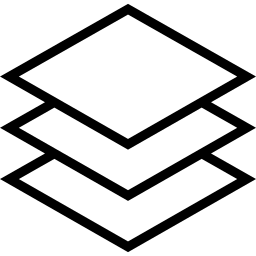
Angular Angular supports JavaScript and TypeScript, which is a superset of JS designed for bigger applications. TypeScript is smaller than JavaScript, the code is simpler to read, and mistakes are more obvious. The process of refactoring code also gets easier and faster. React React is built with JavaScript ES6+ and JSX language. JSX is a syntactic extension that transforms JavaScript code into HTML-like syntax. This makes the code easier to comprehend, and mistakes are more easily identified. React is enhanced using Babel, a code translation tool, to allow JSX code to be compiled in a browser. UI Components Angular vs React
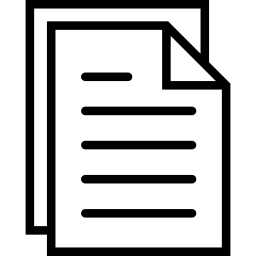
Angular The Material toolkit in Angular includes a range of pre-built material design components. The buttons, layouts, indications, pop-ups, and form controls are all different. As a result, UI setup is made easier and quicker. React React UI utilities are created by the community. The React site has a variety of free and premium UI components. To utilise material design components in React, you'll need to install the Material-UI Package & Dependencies library. What are the Pros and Cons of Angular technology? Let’s take a closer look at the benefits and drawbacks of Angular technology. Advantages of AngularDisadvantages of AngularIt offers security features and better server performance. It gives thorough documentation and efficient testing. It speeds up the development process. It is simple to maintain.Learning is difficult. It works at a sluggish pace. It comprises a variety of structures. Its SEO skills are restricted. Deployment Speed In terms of Angular technology, it is the most difficult framework for total deployment, whereas React technology offers a flexibility compromise. Vue technology, as opposed to Angular and React, enabling development teams to swiftly deliver applications without sacrificing speed. We've put up a table that compares Angular vs React. Let's have a look at the specifics below! ProgramsAngularReactBaselinehighly performing frameworklibrary to build excellent UIsInitial ReleaseOctober 20, 2010May 29, 2013Functionalitybuilt to develop native apps, hybrid apps, web appsbuilt to develop single-page apps and mobile appsNpm weekly downloads433 3613 940 035Size500 Kb100 KbCoding SpeedSlowNormalLearning CurveDeep learning curveMediumArchitectureComponent-basedComponent-basedModelMVC/Real DOMVirtual DOMData BindingBi-directionalUni-directionalRenderingClientServer-sideScalabilityLess scalableMore scalable
Which one should you learn: Angular or React?
I get what you're thinking: learning anything from the bottom up may be daunting, especially if you don't have a strong support system in place. Don't worry, I was in the same boat. Dealing with a component-based architecture was initially difficult for me because I had never dealt with one before. Nonetheless, when I began to comprehend it and delved more into it, it became far simpler and more basic than I had anticipated. It was clear that some study was required before deciding which framework to utilize first. Warning: I'm going to start using React. We'll get to it in a second, but first, let's look at Angular. Which is more enjoyable to work with: Angular or React? Is it enjoyable to work with Angular? Angular offers extensive documentation and numerous built-in capabilities, allowing you to create sophisticated apps without the need for third-party packages. It does, however, have a significantly steeper learning curve, resulting in a longer ramp-up period. Because TypeScript features a syntax that is comparable to that of classic statically typed OOP languages like C++, C#, or Java, programmers who come from those languages may find it easier to work with Angular. Is it enjoyable to work using React? I certainly had a better experience creating in React than in Angular, given its simplicity and the syntax of JSX (which I like). Despite the fact that to develop a sophisticated application with React, you must learn a lot of third-party packages (which may be tedious) and the documentation is considerably shorter, it is of high quality and includes a lot of examples. Developers prefer to React as one of their favorite frameworks, according to a 2019 Stackoverflow poll, owing to its shorter learning curve. Which is the better Angular vs React? In terms of single-page apps, both React and AngularJS are excellent choices. However, these are two very distinct instruments. There may be claims that React is superior to Angular or vice versa. Whatever your perspective on the React Vs. AngularJS debate is, you must make decisions based on your functional and usability requirements. Conclusions Before we come to any conclusion we need to keep in mind that there is no best framework or library. Choosing a framework or library completely depends on your project level, requirements, and your goals. Every framework or library has some pros and cons, same with React and Angular. From the above factors if you are a beginner or have less coding practice also if you want stability for your project you can go with React because its learning curve is fast and easier also job in the market is higher than in Angular. It might be frustrating if you are choosing Angular because after every 6 months you will experience major upgrades for Angular. Another thing is if you want a full-blown framework to build a large-scale project and love to follow straight forward coding strategy then go with Angular. Read the full article
0 notes
Photo

A way to look up JavaScript operators
#514 — November 13, 2020
Unsubscribe | Read on the Web
JavaScript Weekly

10 Insights From Adopting TypeScript At Scale — A fantastic writeup (from a TC39 member, no less) of how Bloomberg (the financial media company) adopted TypeScript and now has 2,000 full-time JavaScript engineers. Curiously we also learn that Bloomberg also have their own JavaScript runtime built around the V8 engine.
Rob Palmer (TC39 and Bloomberg)
A Way to Look Up JavaScript Operators — Quick, name as many operators as you can! Got to about ten or so? This site covers about fifty with a quick explanation of each (well, except the bitwise ones).
Josh W Comeau
The Most Complete Spreadsheet Solution for JavaScript Apps — New Release: Fast enterprise JavaScript spreadsheet for delivering true spreadsheet experiences. Learn more about SpreadJS v14 including native Excel I/O, Calc Engine with 450+ functions and more. Download a free trial or view the online demos.
SpreadJS by GrapeCity, Inc. sponsor
Angular 11 Released — Are you one of the allegedly 1.7 million developers using Angular? Maybe experimental webpack 5 support, faster builds, improved hot module replacement support, and automatic inlining of fonts can tempt you onto the latest version.
Mark Techson (Google)
Babylon.js 4.2 Released: Powerful 3D Rendering Engine — Babylon.js is a particularly powerful 3D rendering engine aimed at artists, game developers, and anyone with 3D ideas to explore. New to 4.2 is a new particle editor, sprite editor, texture inspector, and more. See the playground if you want a quick play.
Babylon.js
'No More Free Work from Marak' — The creator of faker.js (a library for creating dummy data) pushing back against supporting businesses for free with his open source work has become a cause célèbre in the past week. “Pay me or fork this,” he says. Whatever your take, the topic of work vs reward in open source will remain both important and divisive.
Marak X
⚡️ Quick bytes:
We've not had time to go through them yet, but VueConf Toronto has released a lot of talk videos from their recent online conference.
Replay is a React-inspired JavaScript game engine and they're having a game jam starting today and running for a week.
Windows user? The Windows Terminal Preview 1.5 release may interest you.
The TypeScript team have written up some notes on TypeScript's release process.
📚 Tutorials, Opinions and Stories
Rethinking the JavaScript Pipeline Operator — Dan concludes “I hope that TC39 decides to reject this proposal” but it’s interesting to see how he reaches that conclusion.
Dan Shappir
Understanding Modules and import and export Statements — Modular programming demands, well, modules, and JavaScript now has built-in support for these and here’s the basics of their operation.
Tania Rascia
Is Your JavaScript Testing Stack Holding You Back? — Learn how to boost your productivity with the ultimate development workflow.
Wallaby.js sponsor
Things I Don’t Like About Vue.js (as a React Engineer) — Well, we love Vue, but to be fair to Harry, he did write What Vue.js Does Better Than React recently too ;-)
Harry Wolff
Back to Basics: Event Delegation — Events don’t just occur on the element you apply them to. Instead they go all the way down the DOM tree to the event and back up again. Christian demonstrates where this can help you out.
Christian Heilmann
How to Detect When a Sticky Element Gets Pinned — …thanks to the IntersectionObserver API.
David Walsh
Live Workshop: Getting Started with OpenTelemetry in Node.js
Lightstep sponsor
▶ How to Recreate Tic Tac Toe with HTML, CSS, and JavaScript James Q Quick
You're Probably Not Using Promise.All Enough Sam Jarman
How to Create a Commenting Engine with Next.js and Sanity Bryan Robinson
▶ My VS Code Setup: Must Have Configurations and Shortcuts James Q Quick
🛠 Code & Tools
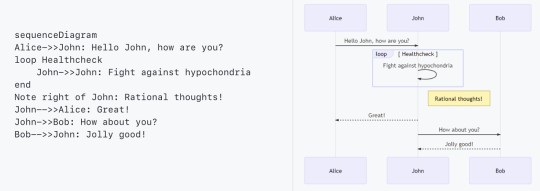
Mermaid: Markdown-'ish' Syntax for Generating Flowcharts, Sequence Diagrams, and More — Being able to ‘draw’ diagrams in a structured, text-based and have them render into something presentable is pretty appealing.
Knut Sveidqvist
jsdiff: A JavaScript Text Diffing Implementation — Can compare strings for differences in various ways including creating patches for the changes. The library is quite mature but just reached version 5.0. There’s an online demo too.
Kevin Decker
core-js 3.7.0: A Modular Standard Library and Polyfills for JS — A popular collection of polyfills covering ECMAScript features up to ES2021 level. The project has had some interesting problems recently, but releases are now flowing again.
Denis Pushkarev
CodeFix - Automatically Clean Up Technical Debt
CodeFix sponsor
React Frontload 2.0: Simple Full-Stack Data Loading for React — Do full stack data loading and state management inline in React components by writing a data loader in your component (with a hook) and it ‘just works’ with SSR and in the browser.
David Nicholas Williams
Running Vue.js in a Web Worker? — A promising prototype of running Vue.js in a Web Worker so that work is offloaded to a background thread with updates being sent back to the main thread asynchronously.
Jerzy Głowacki
Dexie.js: A Minimalistic IndexedDB Wrapper — IndexedDB is a widely supported browser API for data storage and Dexie aims to make it simpler to use (and will offer an approach for server syncing too.)
David Fahlander
Microsoft Edge Tools for VS Code — Use the Microsoft Edge Tools from within VS Code to see your site’s runtime HTML structure, alter its layout, fix styling issues as well as see your site’s network requests.
Visual Studio Marketplace
ShareDB 1.5: Realtime Database Backend Based on Operational Transformation — For when you need real time synchronization of JSON documents (such as for behind a real time collaboration app).
ShareJS
💻 Jobs
Senior / Intermediate Full Stack Developers (Sydney or Brisbane) — A SaaS business with phenomenal growth. True flexible working. You’ll have 5+ years in JavaScript / TypeScript, as well as production experience with AWS/Serverless.
Compono
JavaScript Developer at X-Team (Remote) — Join the most energizing community for developers and work on projects for Riot Games, FOX, Sony, Coinbase, and more.
X-Team
Find Your Next Job Through Vettery — Create a profile on Vettery to connect with hiring managers at startups and Fortune 500 companies. It's free for job-seekers.
Vettery
👀 A Correction
The File System Access API: Simplifying Access to Local Files — Several issues ago we mistakenly referred to this API’s spec as an ‘open standard’ when it's just a spec. It's Chrome only (for now), not a W3C standard, though it remains an interesting idea. (Thanks to reader Šime Vidas for noting our mistake and noting that the path from the WICG to a W3C standard is a long one indeed!)
Pete LePage and Thomas Steiner
by via JavaScript Weekly https://ift.tt/2IzXSPs
0 notes
Link
AWS is just too hard to use, and it's not your fault. Today I'm joining to help AWS build for App Developers, and to grow the Amplify Community with people who Learn AWS in Public.
Muck
When AWS officially relaunched in 2006, Jeff Bezos famously pitched it with eight words: "We Build Muck, So You Don’t Have To". And a lot of Muck was built. The 2006 launch included 3 services (S3 for distributed storage, SQS for message queues, EC2 for virtual servers). As of Jan 2020, there were 283. Today, one can get decision fatigue just trying to decide which of the 7 ways to do async message processing in AWS to choose.
The sheer number of AWS services is a punchline, but is also testament to principled customer obsession. With rare exceptions, AWS builds things customers ask for, never deprecates them (even the failures), and only lowers prices. Do this for two decades, and multiply by the growth of the Internet, and it's frankly amazing there aren't more. But the upshot of this is that everyone understands that they can trust AWS never to "move their cheese". Brand AWS is therefore more valuable than any service, because it cannot be copied, it has to be earned. Almost to a fault, AWS prioritizes stability of their Infrastructure as a Service, and in exchange, businesses know that they can give it their most critical workloads.
The tradeoff was beginner friendliness. The AWS Console has improved by leaps and bounds over the years, but it is virtually impossible to make it fit the diverse usecases and experience levels of over one million customers. This was especially true for app developers. AWS was a godsend for backend/IT budgets, taking relative cost of infrastructure from 70% to 30% and solving underutilization by providing virtual servers and elastic capacity. But there was no net reduction in complexity for developers working at the application level. We simply swapped one set of hardware based computing primitives for an on-demand, cheaper (in terms of TCO), unfamiliar, proprietary set of software-defined computing primitives.
In the spectrum of IaaS vs PaaS, App developers just want an opinionated platform with good primitives to build on, rather than having to build their own platform from scratch:

That is where Cloud Distros come in.
Cloud Distros Recap
I've written before about the concept of Cloud Distros, but I'll recap the main points here:
From inception, AWS was conceived as an "Operating System for the Internet" (an analogy echoed by Dave Cutler and Amitabh Srivasta in creating Azure).
Linux operating systems often ship with user friendly customizations, called "distributions" or "distros" for short.
In the same way, there proved to be good (but ultimately not huge) demand for "Platforms as a Service" - with 2007's Heroku as a PaaS for Rails developers, and 2011's Parse and Firebase as a PaaS for Mobile developers atop AWS and Google respectively.
The PaaS idea proved early rather than wrong – the arrival of Kubernetes and AWS Lambda in 2014 presaged the modern crop of cloud startups, from JAMstack CDNs like Netlify and Vercel, to Cloud IDEs like Repl.it and Glitch, to managed clusters like Render and KintoHub, even to moonshot experiments like Darklang. The wild diversity of these approaches to improving App Developer experience, all built atop of AWS/GCP, lead me to christen these "Cloud Distros" rather than the dated PaaS terminology.
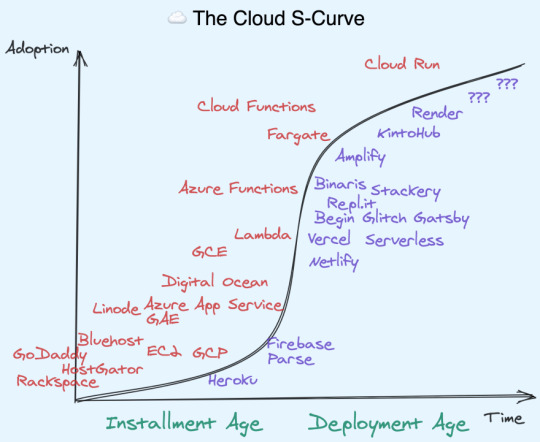
Amplify
Amplify is the first truly first-party "Cloud Distro", if you don't count Google-acquired Firebase. This does not make it automatically superior. Far from it! AWS has a lot of non-negotiable requirements to get started (from requiring a credit card upfront to requiring IAM setup for a basic demo). And let's face it, its UI will never win design awards. That just categorically rules it out for many App Devs. In the battle for developer experience, AWS is not the mighty incumbent, it is the underdog.
But Amplify has at least two killer unique attributes that make it compelling to some, and at least worth considering for most:
It scales like AWS scales. All Amplify features are built atop existing AWS services like S3, DynamoDB, and Cognito. If you want to eject to underlying services, you can. The same isn't true of third party Cloud Distros (Begin is a notable exception). This also means you are paying the theoretical low end of costs, since third party Cloud Distros must either charge cost-plus on their users or subsidize with VC money (unsustainable long term). AWS Scale doesn't just mean raw ability to handle throughput, it also means edge cases, security, compliance, monitoring, and advanced functionality have been fully battle tested by others who came before you.
It has a crack team of AWS insiders. I don't know them well yet, but it stands to reason that working on a Cloud Distro from within offers unfair advantages to working on one from without. (It also offers the standard disadvantages of a bigco vs the agility of a startup) If you were to start a company and needed to hire a platform team, you probably couldn't afford this team. If you fit Amplify's target audience, you get this team for free.
Simplification requires opinionation, and on that Amplify makes its biggest bets of all - curating the "best of" other AWS services. Instead of using one of the myriad ways to setup AWS Lambda and configure API Gateway, you can just type amplify add api and the appropriate GraphQL or REST resources are set up for you, with your infrastructure fully described as code. Storage? amplify add storage. Auth? amplify add auth. There's a half dozen more I haven't even got to yet. But all these dedicated services coming together means you don't need to manage servers to do everything you need in an app.
Amplify enables the "fullstack serverless" future. AWS makes the bulk of its money on providing virtual servers today, but from both internal and external metrics, it is clear the future is serverless. A bet on Amplify is a bet on the future of AWS.
Note: there will forever be a place for traditional VPSes and even on-premises data centers - the serverless movement is additive rather than destructive.
For a company famous for having every team operate as separately moving parts, Amplify runs the opposite direction. It normalizes the workflows of its disparate constituents in a single toolchain, from the hosted Amplify Console, to the CLI on your machine, to the Libraries/SDKs that run on your users' devices. And this works the exact same way whether you are working on an iOS, Android, React Native, or JS (React, Vue, Svelte, etc) Web App.
Lastly, it is just abundantly clear that Amplify represents a different kind of AWS than you or I are used to. Unlike most AWS products, Amplify is fully open source. They write integrations for all popular JS frameworks (React, React Native, Angular, Ionic, and Vue) and Swift for iOS and Java/Kotlin for Android. They do support on GitHub and chat on Discord. They even advertise on podcasts you and I listen to, like ShopTalk Show and Ladybug. In short, they're meeting us where we are.
This is, as far as I know, unprecedented in AWS' approach to App Developers. I think it is paying off. Anecdotally, Amplify is growing three times faster than the rest of AWS.
Note: If you'd like to learn more about Amplify, join the free Virtual Amplify Days event from Jun 10-11th to hear customer stories from people who have put every part of Amplify in production. I'll be right there with you taking this all in!
Personal Note
I am joining AWS Mobile today as a Senior Developer Advocate. AWS Mobile houses Amplify, Amplify Console (One stop CI/CD + CDN + DNS), AWS Device Farm (Run tests on real phones), and AppSync (GraphQL Gateway and Realtime/Offline Syncing), and is closely connected to API Gateway (Public API Endpoints) and Amazon Pinpoint (Analytics & Engagement). AppSync is worth a special mention because it is what first put the idea of joining AWS in my head.
A year ago I wrote Optimistic, Offline-first apps using serverless functions and GraphQL sketching out a set of integrated technologies. They would have the net effect of making apps feel a lot faster and more reliable (because optimistic and offline-first), while making it a lot easier to develop this table-stakes experience (because the GraphQL schema lets us establish an eventually consistent client-server contract).
9 months later, the Amplify DataStore was announced at Re:Invent (which addressed most of the things I wanted). I didn't get everything right, but it was clear that I was thinking on the same wavelength as someone at AWS (it turned out to be Richard Threlkeld, but clearly he was supported by others). AWS believed in this wacky idea enough to resource its development over 2 years. I don't think I've ever worked at a place that could do something like that.
I spoke to a variety of companies, large and small, to explore what I wanted to do and figure out my market value. (As an aside: It is TRICKY for developer advocates to put themselves on the market while still employed!) But far and away the smoothest process where I was "on the same page" with everyone was the ~1 month I spent interviewing with AWS. It helped a lot that I'd known my hiring manager, Nader for ~2yrs at this point so there really wasn't a whole lot he didn't already know about me (a huge benefit of Learning in Public btw) nor I him. The final "super day" on-site was challenging and actually had me worried I failed 1-2 of the interviews. But I was pleasantly surprised to hear that I had received unanimous yeses!
Nader is an industry legend and personal inspiration. When I completed my first solo project at my bootcamp, I made a crappy React Native boilerplate that used the best UI Toolkit I could find, React Native Elements. I didn't know it was Nader's. When I applied for my first conference talk, Nader helped review my CFP. When I decided to get better at CSS, Nader encouraged and retweeted me. He is constantly helping out developers, from sharing invaluable advice on being a prosperous consultant, to helping developers find jobs during this crisis, to using his platform to help others get their start. He doesn't just lift others up, he also puts the "heavy lifting" in "undifferentiated heavy lifting"! I am excited he is leading the team, and nervous how our friendship will change now he is my manager.
With this move, I have just gone from bootcamp grad in 2017 to getting hired at a BigCo L6 level in 3 years. My friends say I don't need the validation, but I gotta tell you, it does feel nice.
The coronavirus shutdowns happened almost immediately after I left Netlify, which caused complications in my visa situation (I am not American). I was supposed to start as a US Remote employee in April; instead I'm starting in Singapore today. It's taken a financial toll - I estimate that this coronavirus delay and change in employment situation will cost me about $70k in foregone earnings. This hurts more because I am now the primary earner for my family of 4. I've been writing a book to make up some of that; but all things considered I'm glad to still have a stable job again.
I have never considered myself a "big company" guy. I value autonomy and flexibility, doing the right thing over the done thing. But AWS is not a typical BigCo - it famously runs on "two pizza teams" (not literally true - Amplify is more like 20 pizzas - but still, not huge). I've quoted Bezos since my second ever meetup talk, and have always admired AWS practices from afar, from the 6-pagers right down to the anecdote told in Steve Yegge's Platforms Rant. Time to see this modern colossus from the inside.
0 notes
Link
One of the most important questions for any business willing to develop an application is, “which front-end technology (client-side) should we choose?” With so many options for JavaScript frameworks available, your app development team needs to be cautious about their choice. This article will examine the positives and negatives of React, Angular, and Vue and situations in which each is optimal to use. What Is Angular? Angular is an open source, frontend web app framework by Google that has a Model-View-Controller (MVC) architecture and makes development, maintenance, and testing easier for developers. It’s great for building highly active and interactive web applications, but it is most popular for Single page applications. Latest Angular release cycle Source You may also like: Everything React: Tutorials for Beginners and Experts Alike. What Is React? Introduced by Facebook, React is an open source JavaScript library for building interactive, stateful, and reusable user interfaces (UI). It is good for rendering complex UI with high performances. It also works with the basic fundamental of virtual Document Object Model (DOM) to offer a highly stable web application. React Native What Is Vue? Vue is a progressive JavaScript framework for building user interfaces. Vue is designed from the ground up to be incrementally adoptable. It comes with various optional tools for building user interfaces. Vue has a high capability of backing sophisticated Single-Page Applications when used in combination with modern tooling and supporting libraries. Popularity Well, if you see the analytics snapshot of Google trends, Angular was very popular until 2016, but from 2017 on, searches for React are steadily growing. Popularity by Google search traffic The Stackoverflow also shows the popularity of tags. Between “AngularJS,” “ReactJS,” and “VueJS” and popularity of React is clear. Popularity by Stack Overflow searches With every new update, React, Angular, and Vue come with new features that further offer reliability and stability to the web apps. Difference Between Angular, React, and Vue Differences between Angular, React, and Vue Benefits of AngularJS Web applications built on Angular run in any browser environment, regardless of the platform. Two-way, or bidirectional data binding, ensure that data change in the model will reflect in the view immediately, and when data in the view changes, the model is also updated. Two-way data binding The pre-built material design components help in building a highly interactive and easily navigable UI for your mobile/web app. The Angular Command Line Interface ensures easy updates of components from third-party which reduces the time to create apps and deploy the same. Benefits of React Virtual DOM helps React developers an easily render any changes in the application without affecting the other parts of the interface. React allows users to reuse components. This makes app development easier and more efficient. React uses Redux, which simplifies storing and managing component states in large applications. Unidirectional data binding makes code stable and supports future development as the data flow is directed towards one direction. Benefits of Vue One of the most significant benefits of Vue is its small size. It comes with detailed documentation. It allows developers to write a template in an HTML file, JavaScript file, and pure JavaScript file, using virtual Node. Its MVVM architecture makes it quite easy to handle HTML blocks. Finding the Right Framework for You Performance Performance is the most important aspect of a frontend application. HTML requires much attention from the developers. Both React and Angular take completely different approaches to update HTML that in turn affect the performance of an application. However, considering the direct changes in DOM in the browser, Angular is best suited for Single-page applications, where the content is updated occasionally. On the other hand, React can be selected for applications of any size, which needs content update regularly (for example Instagram). While talking about Vue.js performance, its core library is focused on the view layer only and is easy to pick up & integrate with other libraries or existing applications. Vue.js also comes with virtual DOM delivering high performance and memory allocation. However, these three frameworks are comparatively faster than other JavaScript frameworks. Speed of Development Though modification is easy with both React and Angular, the speed of your application depends on the number of libraries with the functionalities that are available to the developers. React’s architecture is easier to scale than Angular, but developing a web app in Angular is faster than React. For rendering a relatively complex UI with some user interaction, all three frameworks are a great choice. But, if you are looking for something that you can add to your app instantly, Vue is an excellent choice. Vue makes it easy to go from prototype to product. Application Size Angular holds all the necessary parts of a Minimum Viable Product to produce a fully functional Single-page application. If you want to regulate the size of your app and keep it small and compact, then Angular is the best choice. On the other hand, React is a great choice for applications that you desire to expand in the future across multiple operating systems. Vue's core library is created to be focused and flexible. As a result, Vue is great for applications of any size: single-file components, highly modular component interface, platform options with Vue CLI3, etc. So, if you are using it for a moderately complex single page or larger-scale app that includes navigation between multiple pages, it will work well. Some popular examples of these JS frameworks Conclusion While React gives you flexibility and simplicity, Angular is a comprehensive framework. But that doesn’t help a lot when developers don’t need most of the features that Angular provides. Due to Reactjs’s implementation with a virtual DOM, it guarantees better performances than Angular. Being a progressive framework, Vue can be combined into an existing project. It comes with a vast set of tools and companion libraries that allow the framework to respond to the complex needs of enterprise-grade applications. Also, with Vue CLI 3 and Vue UI, it is great for quickly delivering MVPs. Vue is also a cost-effective solution for small and medium applications. Further Reading
0 notes
Text
Xamarin vs Ionic vs React Native: What’s the Differences?

Many industries seek to develop an app that works both on Android and iOS. This is one of the reasons they pick cross-platform solutions. Multiplatform development can help to develop the app with a lesser team and release it earlier.
Xamarin, React Native and Ionic have extended been pushing heads in a bid to become the go-to agenda for cross-platform mobile app development. We have done tiny research to discover out which is on top now. Xamarin vs ionic framework.
What is Ionic?
Able and open source, Ionic bids a library of mobile and desktop-optimized CSS, HTML and JS mechanisms for building highly communicating apps. Use with React, Angular, Vue, or plain JavaScript.
What is React Native?
React Native allows you to build first-rate application practices on native platforms consuming a reliable developer experience created on JavaScript and React. The emphasis of React Native is on designer competence across all the platforms you care about - learn on one occasion, write anywhere. Facebook customs React Native in multiple creation apps and will stay investing in React Native.
What is Xamarin?
Xamarin’s Mono-based goods allow .NET developers to use their current code, libraries, and tools, as well as services in .NET and the C# program writing, to produce mobile applications for the business’s most widely-used mobile devices, as well as Android-based smartphones and tablets, iPad, iPhone, and iPod Touch.
Xamarin vs React Native vs Ionic: What are the variances?
Naturally, Android apps are established in Java and iOS in Objective-C or Swift. Cross-platform mobile app development tools like Xamarin, React Native, and Ionic permit you to grow for all mobile platforms using a single language. Ionic and React Native are both JavaScript tools. Ionic uses AngularJS; React Native customs ReactJS. Xamarin customs C#.
Why do developers select Xamarin vs React Native vs Ionic?
Ionic is the utmost popular with Angular designers, who list fast prototyping and its capacity to reuse frontend Angular code on mobile as professionals.
React Native followers love that you can “study once, write all over.” They quote its native iOS mechanisms, cross-platform abilities, and the fact that it’s “impartial React” as reasons for selecting React Native.
Xamarin is constructed for C# coding, so naturally attracts followers who rise the power of C# on mobile plans. They also mention the capacity to leverage Visual Studio and the complete deficiency of JavaScript as professionals.
What are some alternatives to Xamarin, React Native, and Ionic?
• PhoneGap
• Native Script
• Apache Cordova
• Flutter
• Expo
Read more….
0 notes
Text
The Differing Perspectives on CSS-in-JS
Some people outright hate the idea of CSS-in-JS. Just that name is offensive. Hard no. Styling doesn't belong in CSS, it belongs in CSS, a thing that already exists and that browsers are optimized to use. Separation of concerns. Anything else is a laughable misstep, a sign of not learning from the mistakes of the past (like the <font> tag and such.)
Some people outright love the idea of CSS-in-JS. The co-location of templates and functionality, à la most JavaScript frameworks, has proven successful to them, so wrapping in styles seems like a natural fit. Vue's single file components are an archetype here.
(Here's a video on CSS-in-JS I did with Dustin Schau if you need a primer.)
Brent Jackson thinks you should definitely learn it, but also offers some pragmatic points on what it does and doesn't do:
What does CSS-in-JS do?
Let you author CSS in JavaScript syntax
Colocate styles with components
Take advantage of native JS syntax features
Take advantage of anything from the JS ecosystem
What does CSS-in-JS not rid you of needing to understand:
How styles are applied to the DOM
How inheritance works
How CSS properties work
How CSS layout works
CSS-in-JS doesn't absolve you of learning CSS. Mostly, anyway.
I've heard lots of pushback on CSS-in-JS in the vein of "you people are reaching for CSS-in-JS because you don't understand CSS" or "You're doing this because you're afraid of the cascade. I already know how to scope CSS." I find that stuff to be more poking across the isles that isn't particularly helpful.
Laura buns has a wonderfully two-sided article titled "The web without the web" part of which is about React and CSS-in-JS:
I hate React because CSS-in-JS approaches by default encourage you to write completely self contained one off components rather than trying to build a website UI up as a whole.
You don't need to use CSS-in-JS just because you use React, but it is popular, and that's a very interesting and fair criticism. If you scope everything, aren't you putting yourself at higher risk of inconsistency?
I've been, so far, a fan of CSS modules in that it's about as light as you get when it comes to CSS-in-JS, only handling scoping and co-location and that's about it. I use it with Sass so we have access to mixins and variables that help consistency, but I could see how it could allow a slide into dangerous too-many-one-offs territory.
And yet, they would be disposable one-offs. Code-splittable one-offs. Everything exists in balance.
Laura goes on to say she likes CSS-in-JS approaches for some of the power and flexibility it offers:
I like the way CSS-in-JS gives you enough abstraction to still use tricks like blind owl selectors while also giving you the full power of using JS to do stuff like container queries.
Martin Hofmann created a site comparing BEM vs. Emotion that looks at one little "alert" component. I like how it's an emotionless (literally, not referencing the library) comparison that looks at syntax. BEM has some advantages, notably, requiring no tooling and is easily sharable to any web project. But the Emotion approach is cleaner in many ways and looks easier to handle.
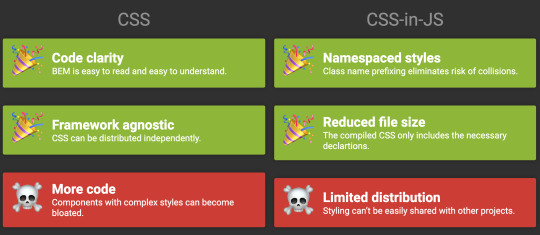
I'd like to see more emotionless comparisons of the technologies. Choice A does these three things well but is painful here and here, while choice B does these other things well and solves a few other pain points.
We recentlylinked up Scott Jehl's post that looks into loading CSS asynchronously. Scott's opening line:
One of the most impactful things we can do to improve page performance and resilience is to load CSS in a way that does not delay page rendering.
It's notable that an all-in CSS-in-JS approach gets this ability naturally, as styling is bundled into JavaScript. It's bundled at a cost. A cost to performance. But we get some of that cost back if we're eliminating other render-blocking things. That's interesting stuff worthy of more data, at least.
I might get my butt kicked for this, but I'm a bit less interested in conversations that try to blame CSS-in-JS for raising the barrier to entry in the industry. That's a massive thing to consider, but we aren't talking about shutting down CSS here and forcing everyone to some other language. We're talking about niche libraries for certain types of projects at certain scales.
I think it's worth taking a look at CSS-in-JS ideas if...
You're working on a component-heavy JavaScript project anyway.
You're already co-locating templates, functionality, and data queries.
You think you can leverage it without harming user experience, like gaining speed back elsewhere.
Your team is comfortable with the required tech, as in, you aren't pushing away talent.
Max Stoiber is an unabashed fan, but his post on the topic talks about the confidence this style brings him and the time he saves in finding what he needs, both things I've found to be true. But he also thinks the approach is specifically for JavaScript framework apps.
If you are using a JavaScript framework to build a web app with components, CSS-in-JS is probably a good fit. Especially if you are part of a team where everybody understands basic JavaScript.
I'd love to hear y'all thoughts on this in the comments. Have you worked out your feelings on all this? Madly in love? Seething with dislike? I'd be most interested in hearing success stories or failure stories on real projects.
The post The Differing Perspectives on CSS-in-JS appeared first on CSS-Tricks.
The Differing Perspectives on CSS-in-JS published first on https://deskbysnafu.tumblr.com/
0 notes
Text
How to Choose the Best React Drag and Drop? Top 15 Free Libraries to Set Up
New Post has been published on https://flatlogic.com/blog/how-to-choose-the-best-react-drag-and-drop-top-15-free-libraries-to-set-up/
How to Choose the Best React Drag and Drop? Top 15 Free Libraries to Set Up
What is Drag and Drop? Drag and Drop types Basic Concepts How to choose the Drag and Drop? Typescript vs Javascript How to build a custom React Draggable Component? How do I drag and drop in React dnd? React Drag and Drop Library List Wrapping Up About Flatlogic
User experience is crucial when you interact with your website or web app. Though it may seem that choosing a drag and drop element is no big deal, after all, it’s just a basic functionality component! But, the drag and drop module lets you transfer the items between drag handlers, tables and lists, touch devices, animations, previews, and placeholders, thus resolving the simple but still integral step that allows you to ‘take an object’ and drag it to another location.
What is Drag and Drop?
Drag and drop is an action carried out by the user in order to move one or another element to a different place in UI. There are lots of well-known applications where you use the drag and drop function as the basic one, let’s remind ourselves of just a few of them: Trello, Jira, Zapier, Monday, and others, where we one way or another using drag and drop to move things.
This simple action may be comfy not only as a part of the modern user experience, especially for those people who have disabilities or some difficulties with performing manual-type actions.
But why does such a simple element take quite a while to develop? The answer is simple: it takes a lot of code to build high-quality, neat and clean JavaScript forms. And it is much faster to run any ready-made library where you can easily borrow some pieces of code.
Check out React Material Admin Full!
Material UI No jQuery and Bootstrap! Fully Documented Codebase
Drag And Drop Types
There are dozens of open-source libraries that help to create draggable and movable elements (e.g. lists, cards, tables, etc) in your React app. And, this option can simplify the UX route, in comparison to the process of filling in forms, and shortens the time of one or another formal action.
The most common use cases for drag-and-drop in React include: uploading files; replacing the components within created lists and rearranging images and assets.
Basic Concepts
DragDrop Container: where you held and then taken out the component (data)
Children: the content of dataItem; DragDropContext: is the place where drag-and-drop is carried out;
Droppable: the component which allows draggable components to be able to drop at the targeted area;
Draggable: the component which will be replaced;
As well as Droppable, it requires several properties to make the component displaceable;
onDragStart: onDragStart component occurs when the user starts to drag an element;
onDragEnd: the component known as DragEnd occurs after the action has been accomplished;
DataTransfer: the component that can hold data about the dragged object;
DropTarget: component that contains drop data;
How to Choose a Good Drag and Drop?
Surely, this is a relatively controversial question, because if you have enough time at your disposal, you may start coding on your own. Moreover, if you’re a junior programmer, we would not recommend that you use any ready libraries, but try to figure out the problem using your own code. Yes, bugs are inevitable, though after each challenge there will surely be progress.
In Flatlogic we create web & mobile application templates built with React, Vue, Angular and React Native to help you develop web & mobile apps faster. Go and check out yourself! See our themes!
Typescript vs. Javascript Library
The vast majority of drag and drop libraries are written with the help of Typescript prevalence because Typescript is known for being structured, highly secure, and more consistent than vanilla Javascript. At the same time, it takes longer to compile the code in TypeScript, whereas JavaScript is more easy and flexible in terms of development.
Do you like this article? You can read also:
React Pagination Guide And Best React Pagination Libraries
So, if you are an old-school adherent, who is devoted to JS, you should understand that you need to know Typescript peculiarities to write with it. Plus, the size of the code will increase, because Typescript requires extremely detailed and accurate coding.
How to Build Custom Draggable Components in React?
To enable dragging on the component we need to proceed this path:
First off, create a drag component (drop area), in other words — container, where you will further drag dataItem. Set the draggable attribute on the dataItem
Handle onDragStart event Add here event.dataTransfer.setData
event.dataTransfer.setData component will contain some data, dataItem Create a function startDrag event Create a dropTarget component; it will call an event handler when dataItem with children will be dropped in Handle onDragOver event Create event.preventDefault() function that will enable the dropping process of the component Handle onDrop event Set the consent function – getData
Call the dropped component onItemDropped
Finally, return the components to their initial state,
<div onDragOver=dragOver onDrop=drop> props.children </div>);
Voila! This way your component will be ‘transferred’ from the container to the DropTarget.
How to Make Drag and Drop With React dnd library?
React Drag’n’Drops Libraries List
1. React Beautiful Dnd
React beautiful dnd is the most popular library to build React Drag and Drop lists easily. It has already won the heart of 23.8k developers on GitHub, thanks to its high performance. It has a clean and powerful API that is easy to work with and it fits well with any modern browser.
GitHub
2. React Drag and Drop Container
Here the name of the library speaks for itself. React Drag Drop container offers functionality for mouse and touch devices; i.e. it allows you to set up a draggable element, drop a target for it, plus, it highlights the drop target when dragging over it (highlightClassName). Also, you can drag an element copy of the element, or let the element disappear while dragging (disappearDraggedElement).
GitHub
3. Draggable
Another well-deserved library, does not perform any sorting behaviour while dragging, it has the following modulers: Droppable, Sortable, and Swappable. Draggable itself does not perform any sorting behaviour while dragging, but does the heavy lifting, e.g. creates mirror, emits events, manages sensor events, makes elements draggable.
GitHub
4. React Grid Layout
React Grid Layout library has 13,5k stars on GitHub. Inside you will get a fluid layout with sensible breakpoints, static widgets, draggable and resizable widgets. You can drag the elements, and resize them. The closest similar instrument is called Packery, though this is a bin-packing layout library using jQuery, which React Grid Layout doesn’t use.
: React-Grid-Layout works well with complex grid layouts that require drag-and-drop, such as dashboards which can be resized(e.g., looker, data visualization products, etc.)
: Because of the clunky API, React-Grid-Layout may need more calculations and it’s obviously a better fit for large-scale apps.
5. React Dropzone
React Dropzone is an example of simple HTML5 drag and drop zone with React.js. It requires a standard installation process with npm command and using a module bundler like Webpack or Browserify. React Dropzone has 8.2 Github stars and is based on Javascript.
GitHub
6. React DND
React DND got 15.9k stars on GitHub, and was written mainly with the help of TypeScript, as well as JavaScript and CSS. It has the sort option, group option, delay option, delayOnTouchOnly option, swapThreshold option, and many other essential features for implementing drag and drop components. React DND works well with grids, one-dimensional lists, but it’s harder to work with than for instance the well-known react-beautiful-dnd when you need to customize something individually.
GitHub
7. React SortableJS
React sortable is one more brilliant instrument made with Javascript and HTML, commonly used for creating drag-and-drop lists. It has all the basic functionalities of sorting/delaying/swapping/inverting and lots of others. Available on all touch modern browsers and touch devices.
GitHub
8. Interact.js
Snap, resize, customize your drag and drop elements with Interact.js. The library has also an advanced version, check it here. It also supports evoking simultaneous interactions; interaction with SVG and works well with desktop and mobile versions of Chrome, Firefox, and Opera as well as Internet Explorer 9+. Sharp has 10.2 k on GitHub and
GitHub
9. React Kanban
React Kanban is a relatively young but super pluggable library positioning itself as ‘one more Kanban/Trello board lib for React’. Kanban was written with the help of JavaScript, SCSS and HTML. But, be careful using this library with lots of cards (more than 1k), cause then you may face some performance hurdles. In this case, virtual lists may become the solution.
GitHub
10. Juggle and Drop
Juggle and Drop is an instrument to manage your tasks made with pure Javascript, with the help of React, redux, MLAB, express mongodb, Google Analytics. With Juggle and Drop you can add, edit, delete cards and lists; clone the component, navigate to the root directory, and other.
GitHub
11. React Motion
One more highly recommended and really powerful package for working with animation functions in JS. This package has 19.7k on GitHub, and 612,446 installations according to NPM. And among others, it has sorting lists with drag and drop. How to get started? npm install — save react-motion and keep working!
GitHub
12. React Smooth DnD
The React-smooth drag and drop package is a super lightweight and highly customizable library for React with 1,5k stars on GitHub and with lots of configuration options covering d&d scenarios. The cardboard and fonts look really neat and pleasant to the eye.
GitHub
13. Nested DND
Nested DND in juicy colors helps to drag a part of the stack with the items lying on top of the dragged one. Drop it on top of any plays, and see how simple and intuitive it is.
GitHub
14. React Nestable
React Nestable, an example of JavaScript drag and drop library, is a drag & drop hierarchical list made with a neat bit of deduction. This package is finalizing our list of open-source drag and drop libraries recommended while building the dnd option.
GitHub
15. React Files Drag and Drop
One more relatively fresh library to manage and customize your inner drag and drop component easily is React-files-drag-and-drop. It has a list of basic properties and was developed with TypeScript and CSS language.
GitHub
Check more examples of React drag and drop on codesandox or here.
Wrapping Up
Now you know enough about React DnD libraries and it is high time to explore further the rest of the documentation in detail! Stay motivated, don’t be afraid of making mistakes, and debugging them! Well, this is a good place to tell: if you’ve never made a mistake, you’ve probably never done anything.
About Flatlogic
At Flatlogic, we carefully craft dashboard templates on React, Vue, Bootstrap and React Native to bootstrap coding. We are mentioned in the Clutch top-performing agencies from all over the world. In the last 6 years, we have successfully completed more than 50 templates and large-scaled custom development projects for small startups and large enterprises. We love our work and know that only beauty (beautifully designed templates 🙂 ) can save the world.
Suggested Posts:
Top 30 Open Source And Paid React Charts + Examples React Table Guide And Best React Table Examples Best React Open Source Projects
The post How to Choose the Best React Drag and Drop? Top 15 Free Libraries to Set Up appeared first on Flatlogic Blog.
1 note
·
View note
Text
Vue vs Angular Framework Comparison

Selecting a front-end framework can be a tricky and time-consuming process, and many would be developers encounter this dilemma whilst getting "information overload in the process! In today’s article, I am going to quickly compare a couple of JavaScript frameworks which are popular choices, Vue vs. Angular. Let’s look at their history, job market, and learning curve, and other characteristics that will help us determine the winner. After that, I guess, you’ll be able to decide which one to pick for your front-end or full-stack development project.
Library vs. Framework

Let us get the terminology clear before we dive into discussing the features and practical uses of the frameworks in question. Some developers use these terms ‘library’ and ‘framework’ interchangeably, but they’re actually different. A Library is a collection of reusable code that is used to solve common problems. There are various libraries out there for addressing different problems. For example, we have libraries for performing mathematical calculations. We also have libraries for machine learning, and so on. A framework provides us with a lot of reusable code, just like a library, but it also gives us a structure or a skeleton for application development. So when using a framework, we have to build our application according to that framework. Frameworks have opinions in terms of how we should structure our applications, how the application should get started, how various components should interact with each other, and so on.
Why Use Frameworks and Libraries?
Angular and Vue are both examples of popular frameworks for building front-end applications. One of the questions we get most often is, “Why do we have to use a framework or a library to create our apps? Can’t we get by with plain old JavaScript?”

The answer is, “Yes, you certainly can.” But that would be a waste of a lot of time. Here is the reason. Imagine you want to build a desk. Would you buy pieces of wood and put them together? Or you’d prefer to go to the forest and cut the trees first to get wood? There’s no reason to cut the trees, of course, when there is plenty of wood ready for you to reuse. We use frameworks and libraries to maximize our productivity and speed up the web development process. There is a lot of code that’s tested and ready for us to reuse without having to reinvent the wheel, in a similar way to some of the well known CSS Frameworks. The concept with the above is to shorten the development time of a site or app by using pretested and laid out blocks which just make life a lot easier.
Vue.js vs. Angular: Popularity
Vue and Angular are among the top tools used for building web apps these days. But which of the two participating in the Vue vs. Angular duel is better? Let’s find out right now. We suggest that you look at the results of this StackOverflow developer server in 2019. Here’s the list of the most loved web frameworks.

As you may see, the winner is React, which we’re not going to discuss in this article. But it was closely followed by Vue.js last year, and Angular seems to be losing its popularity compared with 2018. Still, when it comes to large businesses, Angular is definitely a favorite here. It’s used not only by Google but also by other big companies like Nike, Lego, and The Guardian. Notwithstanding its being extremely popular with developers, Vue is somewhat neglected by large corporations. Still, it’s gradually picking up and being adopted by more and more companies. Now small businesses like GitLab, Repro, and 9Gag use Vue to create their projects, and chances are other companies will soon follow their example.
Angular vs. Vue: History
Now that you know which of the two frameworks is more popular with developers, it’s about time we took a quick look at their history. Angular is one of the oldest frameworks. It’s developed by Google and was initially released almost ten years ago. Until 2016, it used to be called Angular.js. In 2016, the Angular team released Angular 2, which boasted lots of improvements, including the support for Ng Modules. But, in fact, the second version had nothing in common with Angular.js. It’s possible to state that it was a completely new framework. So, to reduce confusion, the Angular team decided to drop the “js” from the original name, and they called the new framework “Angular.” This made a lot of developers unhappy. Their apps, which were developed with Angular.js, had to be rebuilt using the new version. Also, over the last three years, there have been several other releases, including Angular 4 that came out in 2017. Unlike Angular, Vue wasn’t created by a huge tech company. It was designed by an ex-Google employee six years ago. Presently, it’s maintained by a group of enthusiasts. Even though it’s a new tool, it has gained a lot of popularity over the past couple of years and is on the increase among many web technology outfits due to its clear documentation, which makes it easier to be used by large teams.
Angular vs. Vue: Differences
As you know, Angular is not just about creating and rendering components. Though it has components too and also follows a components-driven approach, Angular has earned the reputation as a complete framework or even platform. It boasts a rich set of tools that help you with developing modern web apps. All these tools you need for very large apps ship as part of Angular developed by the Angular team. So, you don’t even need to rely on some third-party vendors. Additionally, it uses the native API, HTML templates for the components, and CSS, which you can easily add if need be. On the downside, it uses Typescript as a language, which is pretty hard to master. Just like Angular, Vue is a complete solution. Though Vue boasts fewer features than its counterpart, this is increasing, for example with the introduction shortly of Vue 3 and the Vue Composition API, and it’s widely used for building UI components in the web application market. It also has routing and state management solution courtesy of the Vue team. Similar to Angular, it uses native API, HTML templates, and CSS. As you see, Vue is quite similar to Angular, especially from the syntax perspective.
6. Angular vs. Vue: Learning Curve
Angular has always been famous for having a steep learning curve because it’s a full-blown framework. In contrast, because Vue is less complex and , it has fewer concepts that you need to learn and understand with less complicated syntax. I would say, learning Vue requires a smaller amount of time and effort than its counterpart Angular. So, if you’re starting out, I would say – start with Vue. Moreover, it gives you tons more job opportunities Once you learn Vue, if you want to expand your career options or just curious, you can proceed to master Angular.
7. Angular vs. Vue: Performance
We can rightly note that both Vue and Angular offer pretty good performance to users. They might differ on your machine or your exact requirements, or in your web app, of course. But, in general, both tools are darn fast and efficient. One thing to note, though, according to the benchmark test run on the frameworks in question, Angular was found to be a bit slower. Still, this is hardly surprising, since Angular ships with a pretty big codebase. Consequently, the apps you create with this tool are more heavy and unwieldy. Hopefully, this will drastically become better in the future versions (Angular 7 and higher), where Angular will use a more improved renderer leading to a smaller codebase. If you enjoyed this post, why not check out this article on How To Build Vue Wordpress Rest API Websites Post by Xhostcom Wordpress & Digital Services, subscribe to newsletter for more! Read the full article
0 notes
Text
My Favorite Front-End Development Extensions for Visual Studio Code
Visual Studio Code is one of the newest kids on the IDE “block” and it’s making a lot of noise. It’s taken a little while to gain traction, perhaps because it’s one of Microsoft’s few open source products, but it’s taken the open source community by storm. Developers who once swore their allegiance to Sublime Text 3 and Atom are slowly being converted by the power and simplicity of VS Code–not to mention its incredible library of extensions.
I began my own coding life on Sublime Text 3, moved to Atom, then PHPStorm, then after my subscription expired with JetBrains I thought I’d give VS Code a try. It continues to make my life easier and by doing so, makes me a better developer.
This introduction will take you from zero to hero, getting you up and running with VS Code, focusing specifically on my favorite front-end development extensions, making sure that every aspect of your workflow is covered.
Assumptions
I’m going to assume a few points for this article:
Your front-end development stack is not opinionated. I’m going to assume that at some point you will have the need for jQuery, ES6, React, Vue, PostCSS, or whatever floats your boat.
You’re using Git for version control.
You already have Node and NPM installed and setup correctly.
Some of the extensions listed below require some configuration outside of VS Code, I’ll let you know what does and doesn’t, but if you need any help, feel free to ask!
Installing
First things first, if you don’t already have VS Code installed, head over to Visual Studio Code’s website. VS Code is cross-platform so our configurations will work on Windows, Mac and Linux.
VS Code is also available as a Homebrew Cask package on Mac: brew cask install visual-studio-code
A step that I find a lot of tutorials often leave out is the ability to execute VS Code from the terminal. There are a few ways of doing this. If you already have a .bash_profile setup you can add this:
export PATH="$PATH:/Applications/Visual Studio Code.app/Contents/Resources/app/bin"
Or, for a more cross platform approach, hit the Command Palette shortcut: Shift + Command + P and type the word shell - this will give you an option called: Install code command in PATH - hit enter and you’re done. Now, you can launch files and folders anywhere from the terminal by typing: code path/to/file/or/dir
Linting
Lint your code–it’s the best way to stop errors before they cause you any undue stress!
ESLint
If you’re running the latest version of ECMA Script, then ESLint is for you. This extension integrates the ESLint pattern recognizer straight into VS Code and aids you with common mistakes that developers make with the new syntax. It does require that you have the NPM ESLint package installed either locally in your project or globally.
SASS Lint
For those of you who enjoy writing more programmatic Sass, Sass Lint provides you with an easy to use set of configurations for writing standards-compliant Sass.
JSHint
JS Hint is another great JavaScript Linter that aids you with logic, syntax and more, depending on your configuration.
TSLint
If you’re a TypeScript fan, then the TSLint extension is your best friend. With TypeScript being a precompiled language, you have full control over what the compiler lints for you as well as auto formatting options.
These extensions all offer Git friendly ways of managing custom / shared configurations between developers on your team namely in .eslintrc and .sass-lint.yml or .jshintrc
I’ve purposely left our HTML Linters here. Whereas I’ll use an extension like Beautify for formatting and tabbing my HTML according to an .editorconfig I find that HTML Linters perform quite poorly. They don’t consider semantics and tend to do a bad job of helping you with accessibility concerns. As the meaning of HTML can be relatively ambiguous, it’s better to use a set of tools that do smaller jobs.
To extend the HTML functionality in VS Code I use the following:
AutoClose Tag
It could use a bit of improvement, but I always liked Sublime Text 3’s auto closing tag functionality. The above mentioned extension will help you out with this in VS Code.
AutoRename Tag
This is another useful HTML extension which allows users to click inside an HTML element and rename it, while simultaneously renaming the closing tag.
Automation
I moved away from Grunt sometime ago, but coincidentally there don’t seem to be any Grunt extensions on the marketplace, at least not with enough traction to make much of an impact. The extensions below are mainly focused on Gulp and Webpack as they seem to be leading the race in the task management world right now.
Gulp Snippets
This extension allows you to use the Command Palette in VS Code for easily injecting useful Gulp configurations into your Gulpfile.js; a must have if you’re still a little shaky about setting up Gulp.
Webpack
Setting up Webpack can be one of the scariest tasks a developer has to commit to. The Webpack extension for VS Code takes the fear out of it by providing you with a minimal webpack.config.js to start your project. If you’re a progress person, and you don’t like being left in the dark while your Terminal thinks about things, then the Webpack Progress extension is for you. It provides a nice progress bar for when Webpack is doing its thing.
Git
One of the most powerful extensions for version control in VS Code is:
Git Lens
For newcomers and advanced users alike, Git Lens is powerhouse. It makes an easy job of making Git and its many intricacies more manageable and visual. I’ve enjoyed using it so much that other than using the Terminal to add, commit, branch and push, I’ve completely scrapped Git GUI’s.
Almost every setting is customizable. Git Lens provides real-time feedback of Git data while you’re coding. Want to know who wrote that function that isn’t working? Want to see how much the code has changed over the last few commits? Not sure how to handle a merge conflict in a file that you never wrote, or have little context of? Git Lens handles this all for you.
Language Support and Intellisense
Where as other IDEs have full on support for the majority of languages, VS Code leaves it up to you for the most part. As and when you require it, you can add Language Support for whatever technology you’re dealing with, out-of-the-box HTML and CSS, as well as JavaScript are provided, but if you have need for Python it’s just a click away. In my workflow I use Python every so often, but Node was a big thing for me.
Intellisense essentially takes care of completions. You can hit tab or hover over a file path, for instance, and VS Code will do the hard work for you.
Babel ES6 / ES7
If you’re one of those people that loves using new technologies in your workflow and you’re crazy about the new edition of JavaScript then the Babel ES6 / ES7 linter is for you.
File System Path
This is a brilliant extension that autocompletes / suggests file paths while you’re typing. If you come from a PHPStorm background, you’ll know the feeling!
NPM
A great extension when using require() or import {} in Node.js, this extension autocompletes file paths to Node Modules.
CSS Class Names
This is a very useful extension for auto completing CSS class names defined in your linked CSS files. If you’re a Bootstrap, Foundation or just a framework fan in general, this will save you a lot of time!
SCSS
For the precompiled CSS fans, this extension makes intellisense possible for imports, mixins, includes and functions in SCSS.
PostCSS
If you’ve yet to come across PostCSS then you’re missing out. It’s an advanced and extremely forward thinking set of plugins for CSS that makes CSS a lot more powerful. I use two PostCSS extensions: Syntax and Sorting; one enables syntax support for new CSS Level 4 modules like nesting and the other allows me to sort CSS properties alphabetically.
Vue
While not really Intellisense alone this is a great extension for Vue.js development. It’s an all-in-one solution for adding linting, intellisense, and formatting to Vue.js development and already includes some of the extensions I've mentioned above.
React / React Native
This is a full solution for developing React Native applications. By default, VSCode has a ton of support built in for React.
Accessibility and Health
You spend a lot of time in front of your IDE, so making sure it’s easy on the eyes and legible is just as important as any other aspect I’ve mentioned.
VS Code Icons
First, get some folder/file icons so that you can easily distinguish the files you’re using.
Cobalt 2 Theme from Wes Bos
Cobalt 2 is not too dark, not too light, and has great contrast for an editor theme. It also has a corresponding colour setup for ZSH Terminals.
Dash
If you haven’t heard of Dash, it should be your new best friend. Dash is an API documentation app for Mac, but this extension plugs right into VS Code. By clicking any method, it will open up Dash to the respective page. The same plugin supports Zeal which is a Windows and Linux alternative.
Formatting
Beautify
As I mentioned earlier, the Beautify extension is a great tool if you’re adamant about code formatting and editor standardization. It also allows you to set a .jsbeautifyrc file which you can commit to Git repos for collaboration. Beautify can also be used as a replacement for .editorconfig if you don’t support it. Beautify formats JS, CSS, Sass, JSON and HTML.
EditorConfig
More and more IDEs are providing support for EditorConfig, which allows you to include an .editorconfig in your project repos. This gives your fellow developers IDEs and linters to read from one file to standardize tabbing and spacing as well as line ending across projects.
Prettier
For a more robust solution, try out Prettier. Prettier follows the same configuration paradigm as ESLint, providing you with a .prettierrc file which an be committed to repositories. It will also read from the .editorconfig file if it exists. In fact you can get rid of ESLint and Sass Lint and use Prettier as your one stop solution. It has its own extensions for EsLint, StyleLint and more.
Terminal
I recently moved over to ZSH which has completely transformed my terminal experience. Whilst not being a direct extension of VS Code, it can be integrated through the Terminal pane. I had to do quite a bit of configuration to get it working on Mac, especially with colors and themes.
ZSH features functionality like tab completion for directories, files, Git branches and more. You can read more about setting up ZSH on the Github repo or leave me a message in the comments below if you’d like to learn more.
Debugging
Visual Studio Code comes with Debugging JavaScript right out of the box. You can take it a step further using the following extensions:
Debugger for Chrome
This extension allows a direct sync between the VS Code Debugger and Chrome Developer Tools allowing you to set breakpoints and jump straight into the code.
Conclusion
That about wraps up my extensions setup for Visual Studio Code–which are your personal favorites? Before I go though, don’t forget that coding should be fun; you may need some tunes to help you along. The Spotify extension adds a tiny inline media player to the VS Code UI.
More Visual Studio Code on Tuts+
Visual Studio
Visual Studio Code: My New Favorite Code Editor
Adi Purdila
Visual Studio Code
Essential Extensions for Visual Studio Code
Craig Campbell
via Envato Tuts+ Code http://ift.tt/2oeCvWZ
0 notes